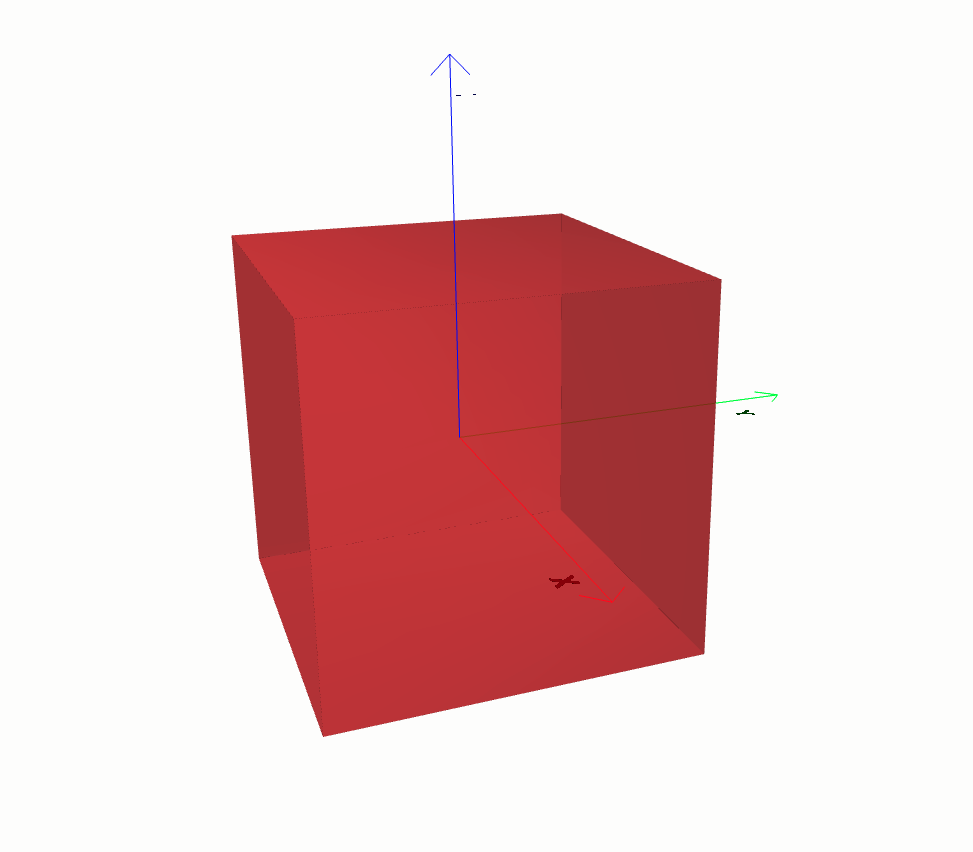Usefull operations#
Export to json file#
You can export any volmdlr objects to a json file. To do so, you can just call the method save_to_file.
Here is an example how you can save a plan face 3d to a .json file:
import volmdlr
from volmdlr import surfaces, faces
face = faces.PlaneFace3D.from_surface_rectangular_cut(surfaces.Plane3D(volmdlr.OXYZ), -1, 1, -1, 1)
face.save_to_file('path/to/where/to/save/your/file.json')
Import from json file#
If you have a json file containing volmdlr objects, you can use the method dessia_common.core.DessiaObect.from_json to import it.
Example:
import dessia_common
volmdlr_object = dessia_common.core.DessiaObject.from_json('path/to/your/file.json')
Matplotlib plots#
To have a matplotlib visualization of a volmdlr object in 2D or 3D, you can call the plot method in any object. See the following example
import volmdlr
from volmdlr import edges
from volmdlr.core import EdgeStyle
line_segment2d = edges.LineSegment2D(volmdlr.Point2D(1, 1), volmdlr.Point2D(-1, -2))
line_segment2d.plot(edge_style=EdgeStyle('b'))
(Source code, png, hires.png, pdf)
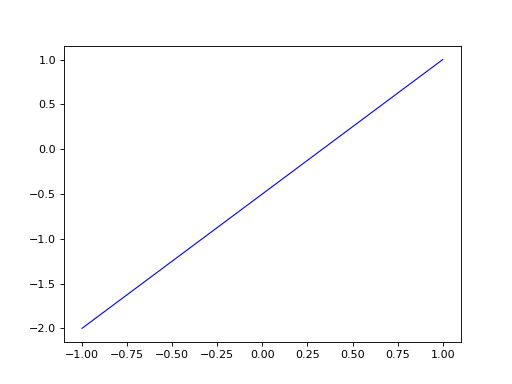
Model Visualization#
To have a 3D visulaization of your model, most of the 3d objects has a babylonjs() method, which you can use to do so. Babylon.js is an open-source, JavaScript framework and engine for creating and rendering 3D graphics and games in web browsers. Here is an example on how you can do it.
import volmdlr
from volmdlr import primitives3d
block = primitives3d.Block(volmdlr.OXYZ, color=(1, 0.1, 0.1), alpha=0.6)
block.babylonjs()