Activate accounts and assign administrators
Admin rights provide access to the admin panel, which contains useful tools. We will delve further into the admin panel in the next chapter.
Activate an account
- To activate a newly registered account, an administrator must go to the "Users" section of the admin panel, where all registered accounts are listed.
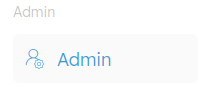
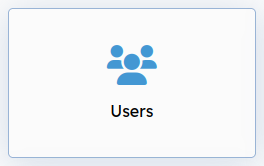
- The administrator must then select the user he wants to activate and edit their access rights.
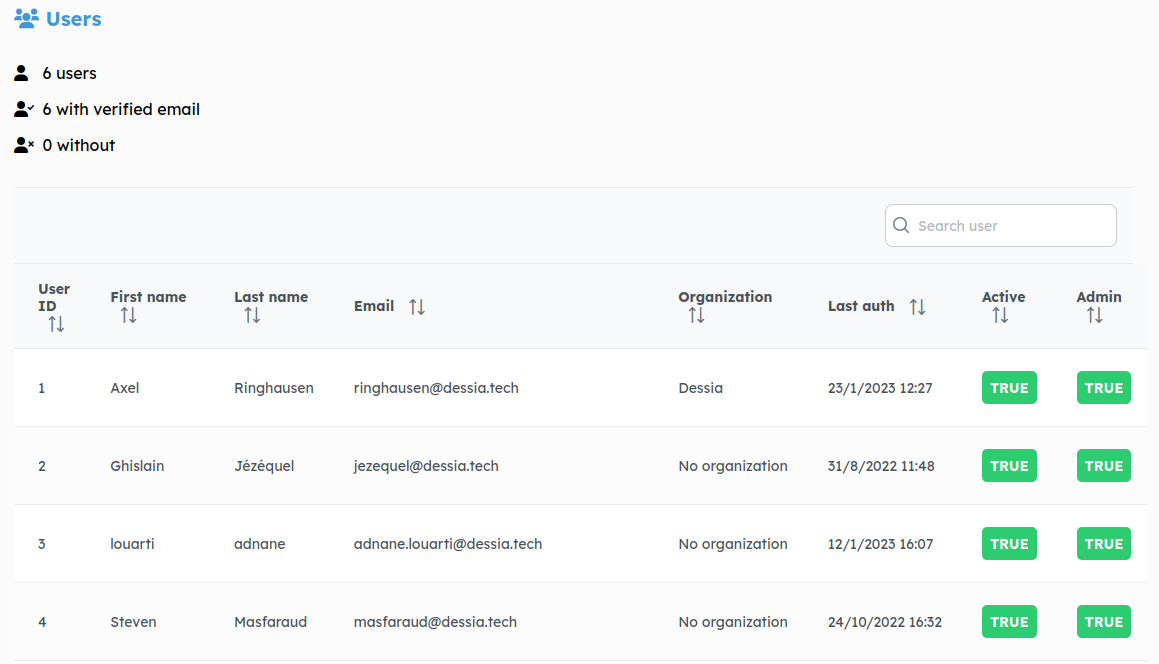
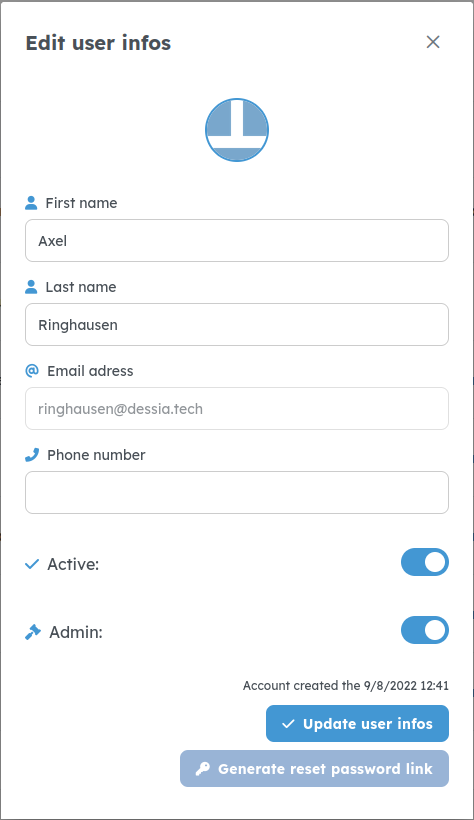
- To activate the account, the administrator must switch the "Active" button and press "Update User Infos".
Assign new administrators
To assign new administrators for the platform, follow the steps listed above, but instead of switching the "Active" button, switch the "Admin" button.