Register an account
If it is your first time on the Dessia platform, you will be asked to log in. If you haven't created an account yet, this tutorial will show you how to do so.
- To get started with a new account, please select "Register Here." If you already have an account, simply enter your credentials and log in.
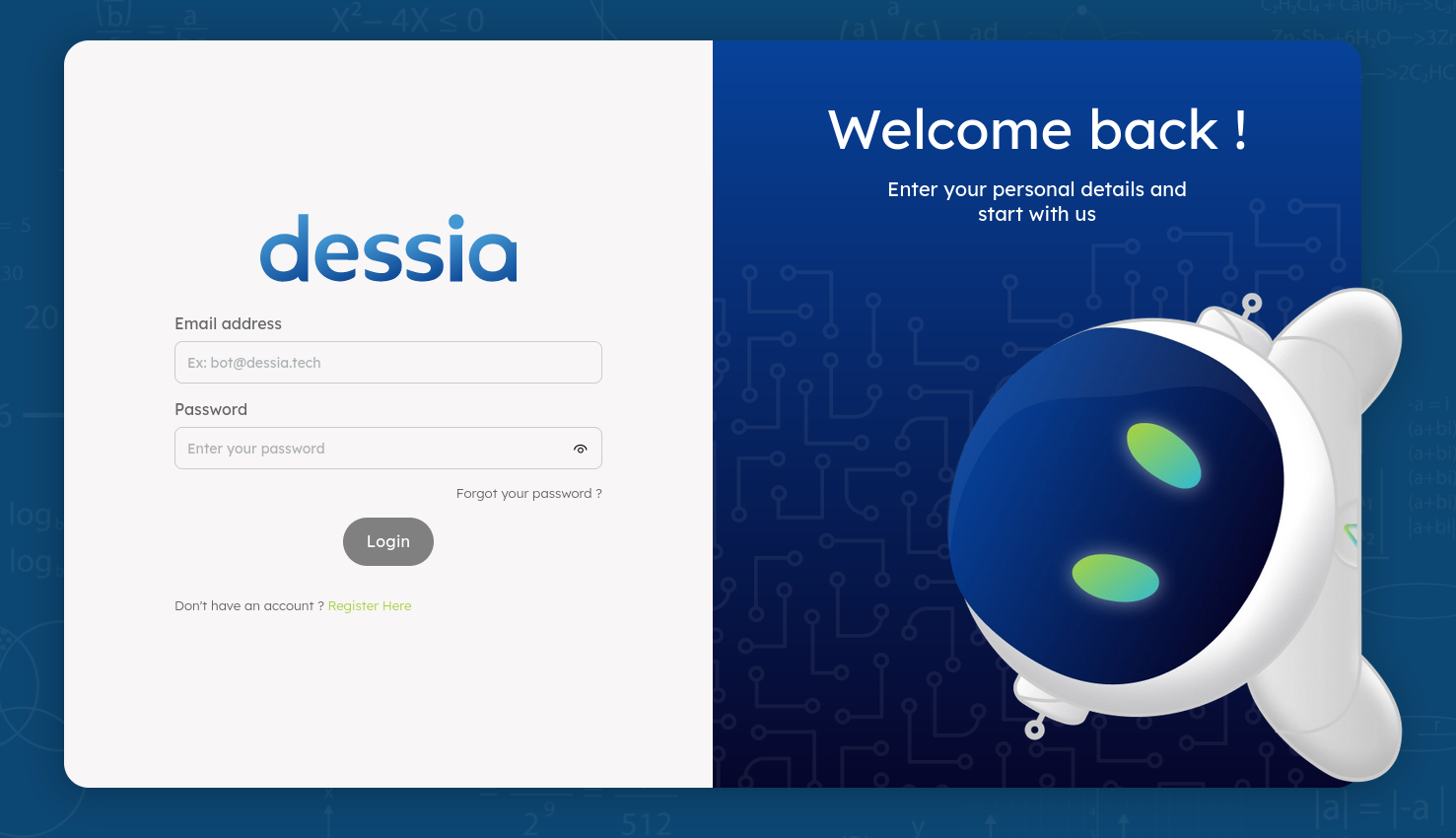
- Fill out the form with your information, including your last name, first name, email address, and choose a password. When you log in next time, you will be asked for your email and password. Be sure to read and accept the Terms of Service and the Privacy Policy (opens in a new tab), and then click "Create an account".
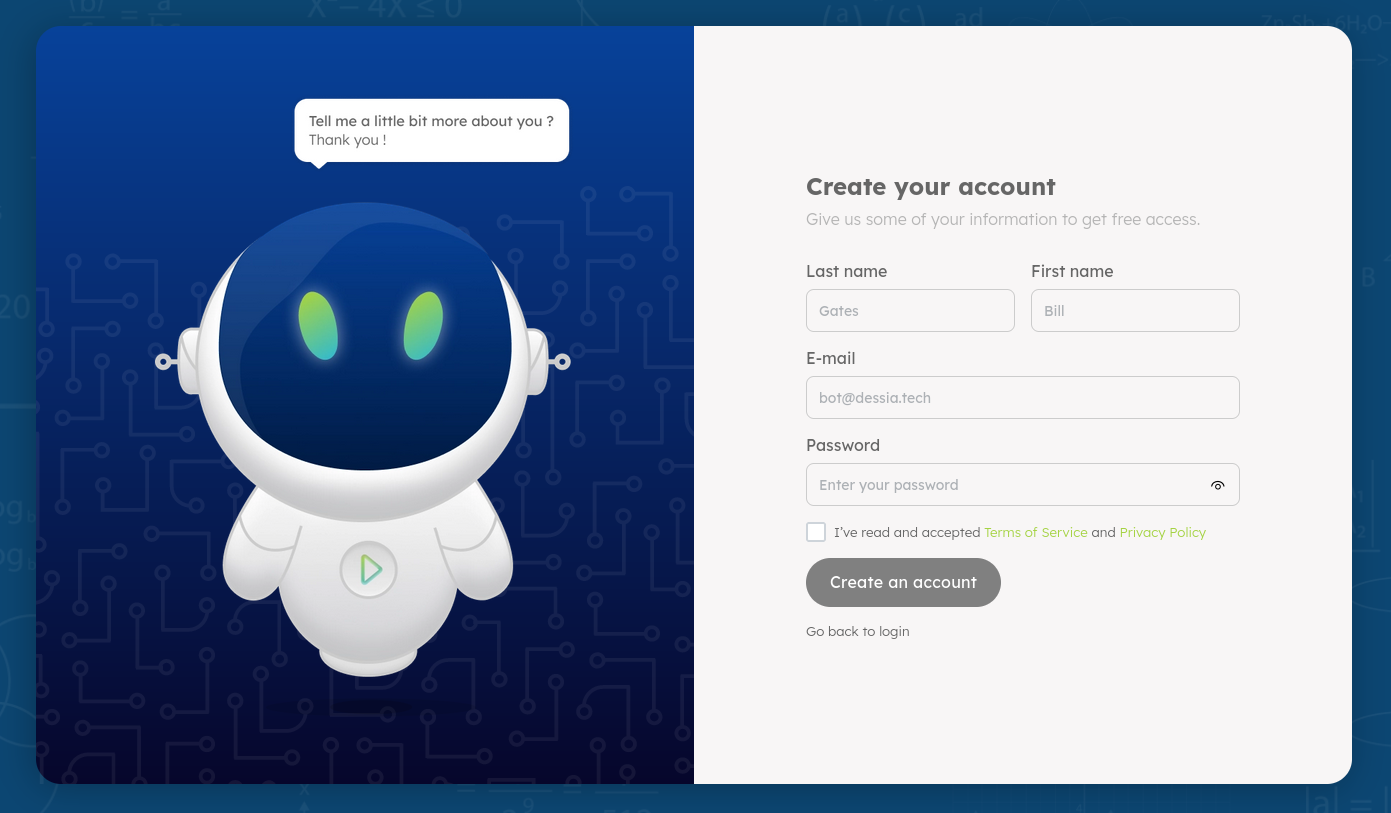
- Your account is now created! You can log in to the platform. The final step is to have an administrator of the platform activate your account, and then you're all set!