Report an issue
During your time using the platform, you may encounter issues, have questions, or even find that some features are missing. In these cases, you can inform us by using the Issues section.
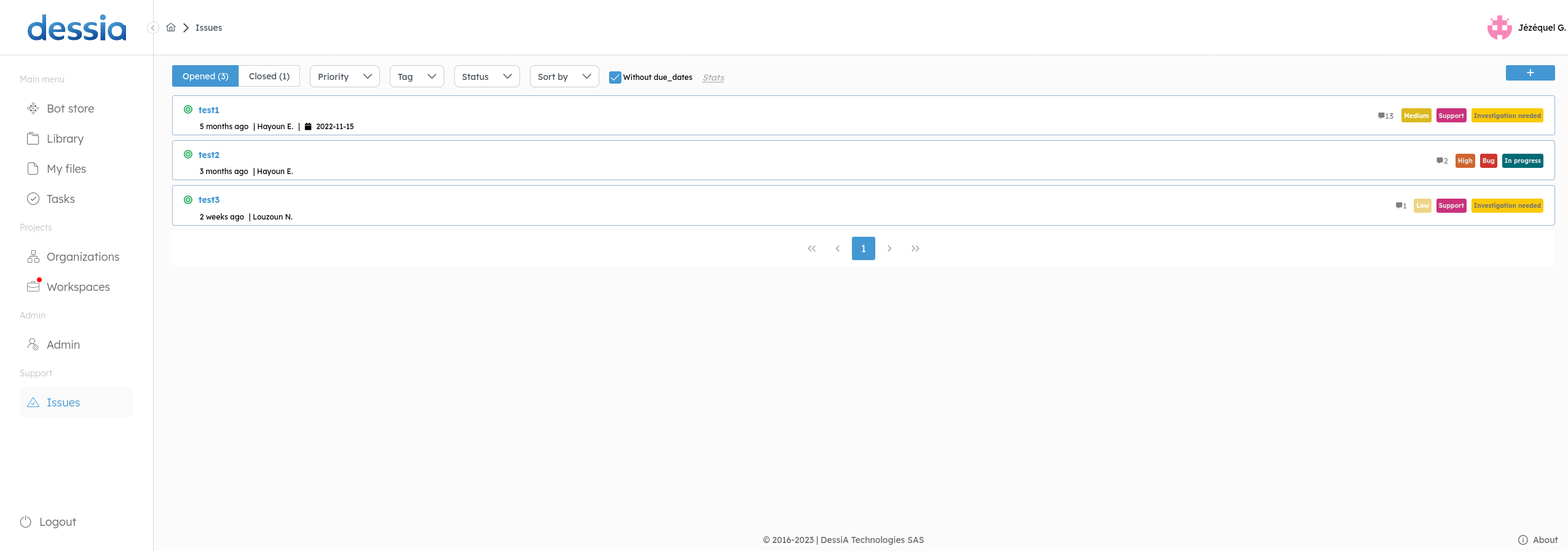
1. List of all issues
One important feature of this page is to track every known issue so that you can browse them and find any other one related to yours. You can achieve this thanks to Section 1.
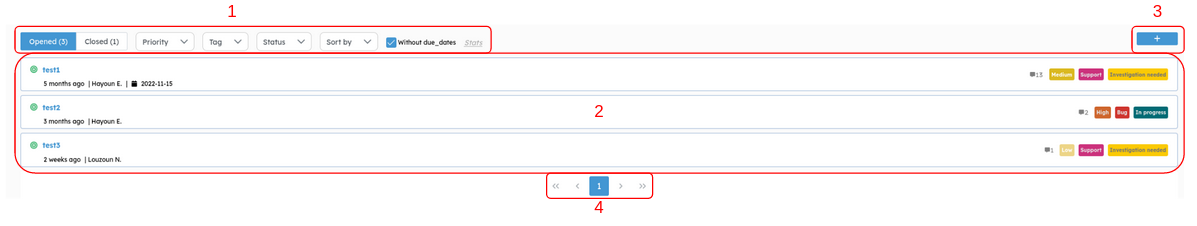
Section 1: Browse issues using several filters:
- Opened/Closed
- Priority
- Type
- Status
- Date
Section 2: List of all registered issues. Here is a detailed card:
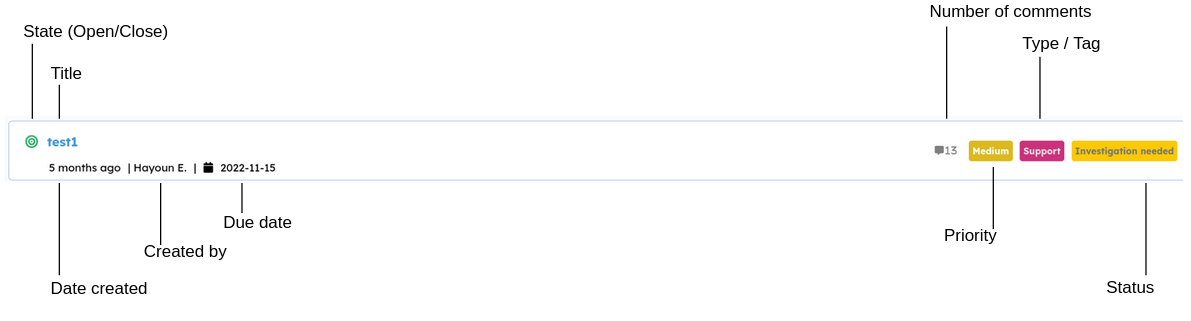
Section 3: Create a new issue (see the next section).
Section 4: Paginator to browse through pages when there are more than 10 issues.
2. Create an issue
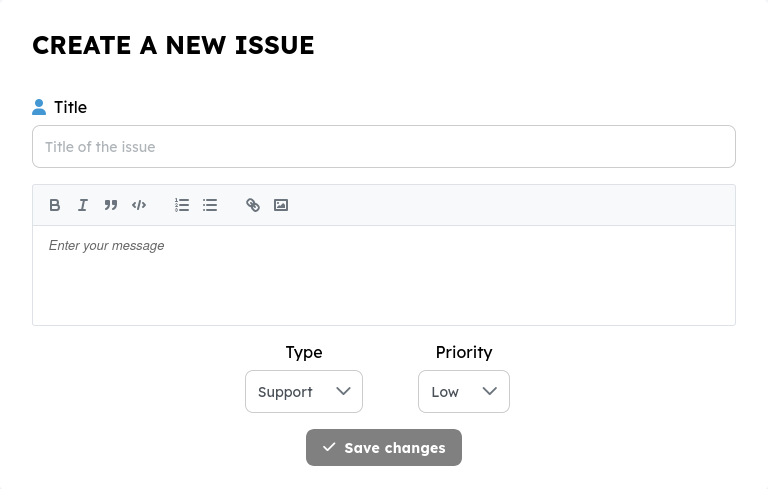
Every field is mandatory. You should specify each of them to make your issue valid and open-able. Alternatively, there are some places around the platform where you can access issue creation with a shortcut.
- From the object page:
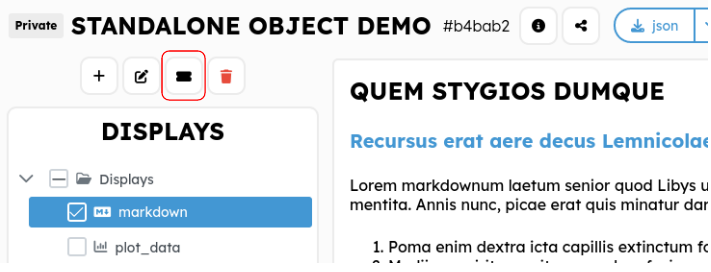
- From the tasks page:
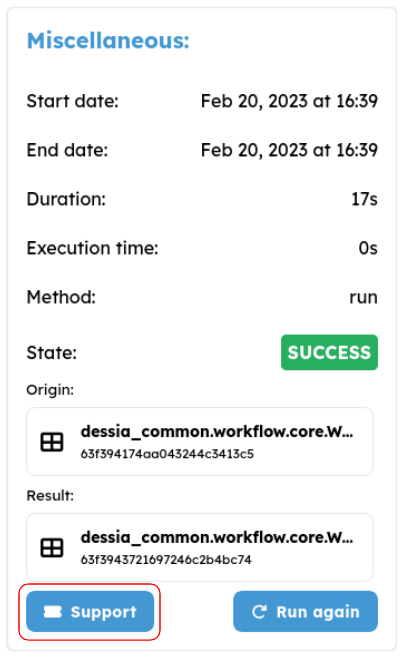
3. Inspect an already created issue
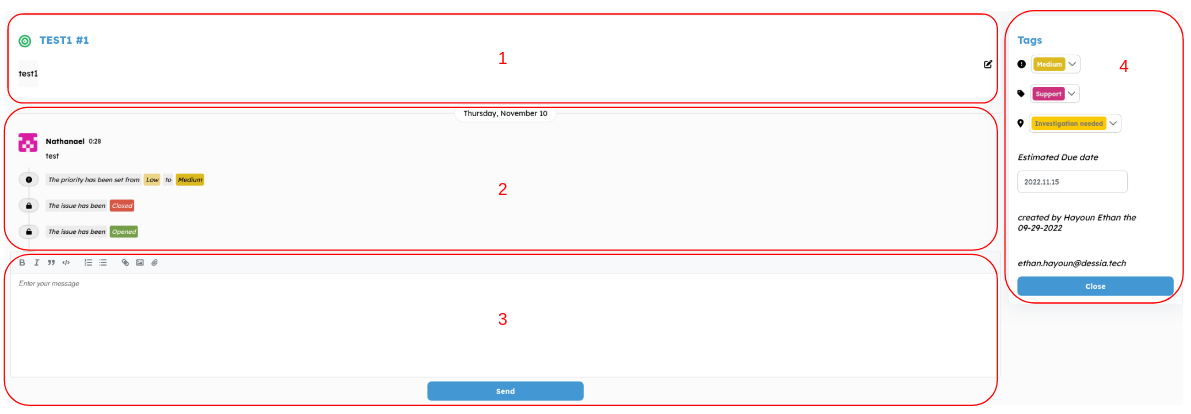
Section 1: Read full issue description.
Section 2: Inspect old comments and issue management history.
Section 3: Write a new comment and send it.
Section 4: Manage the issue by changing priorities, status, assigning due dates, or closing/re-opening the issue.