Manage the applications
Applications can be managed from the platform. You can install new ones, delete the ones you don't use, or update outdated applications. This allows you to stay up-to-date with the latest version of your bot!
NOTE: Missing/lost image
There are 3 ways to install or update an application:
- use a wheel distribution
- use PIP
- use a Git distribution
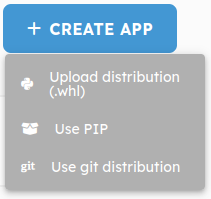
1. Wheel distribution
A wheel distribution is a pre-built distribution format for Python packages. Installing a Python package via a wheel distribution involves downloading and installing a pre-compiled package file, which can save time compared to installing from source.
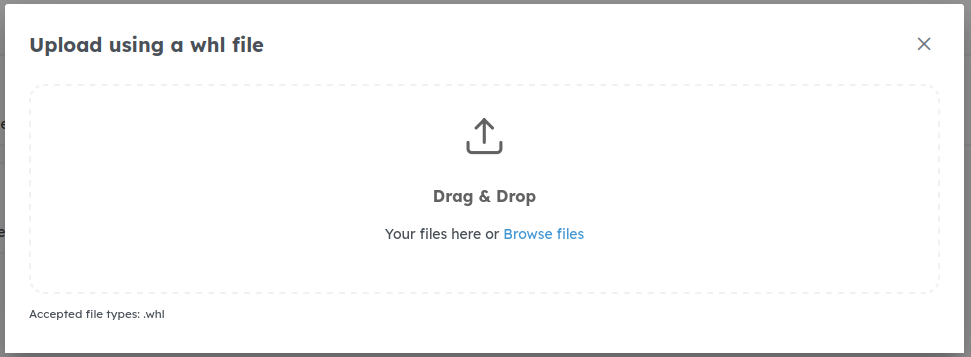
To upload a wheel distribution to the platform, simply drag and drop your wheel file or browse your files and select the file. This installation method is useful if your platform is on a computer that doesn't have access to the internet.
2. PIP
PIP (short for "Pip Installs Packages") is a package management system used to install and manage software packages written in Python.
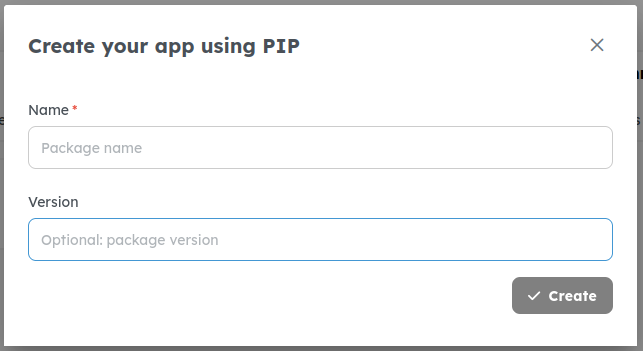
It is an easy way to create applications on the platform. Just enter the name of the package you want to install and specify a version if you want to get the latest version. That's it!
3. Git distribution
A Git distribution allows you to install an application directly from a Git repository. This method can be useful if you want to try out a version of the application that has not yet been released.
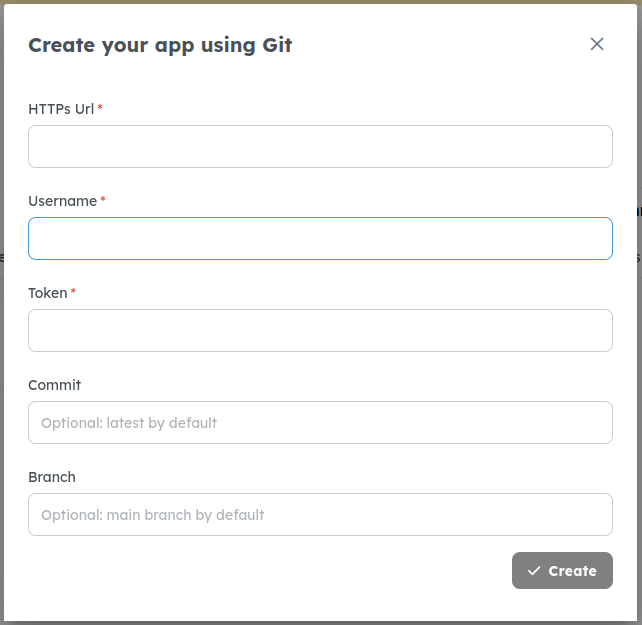
This option gives you more freedom and flexibility, but it requires your git username and token. You can choose a specific git branch and commit.
Moreover, installing an application with a Git distribution allows you to update your application through a simple interface.
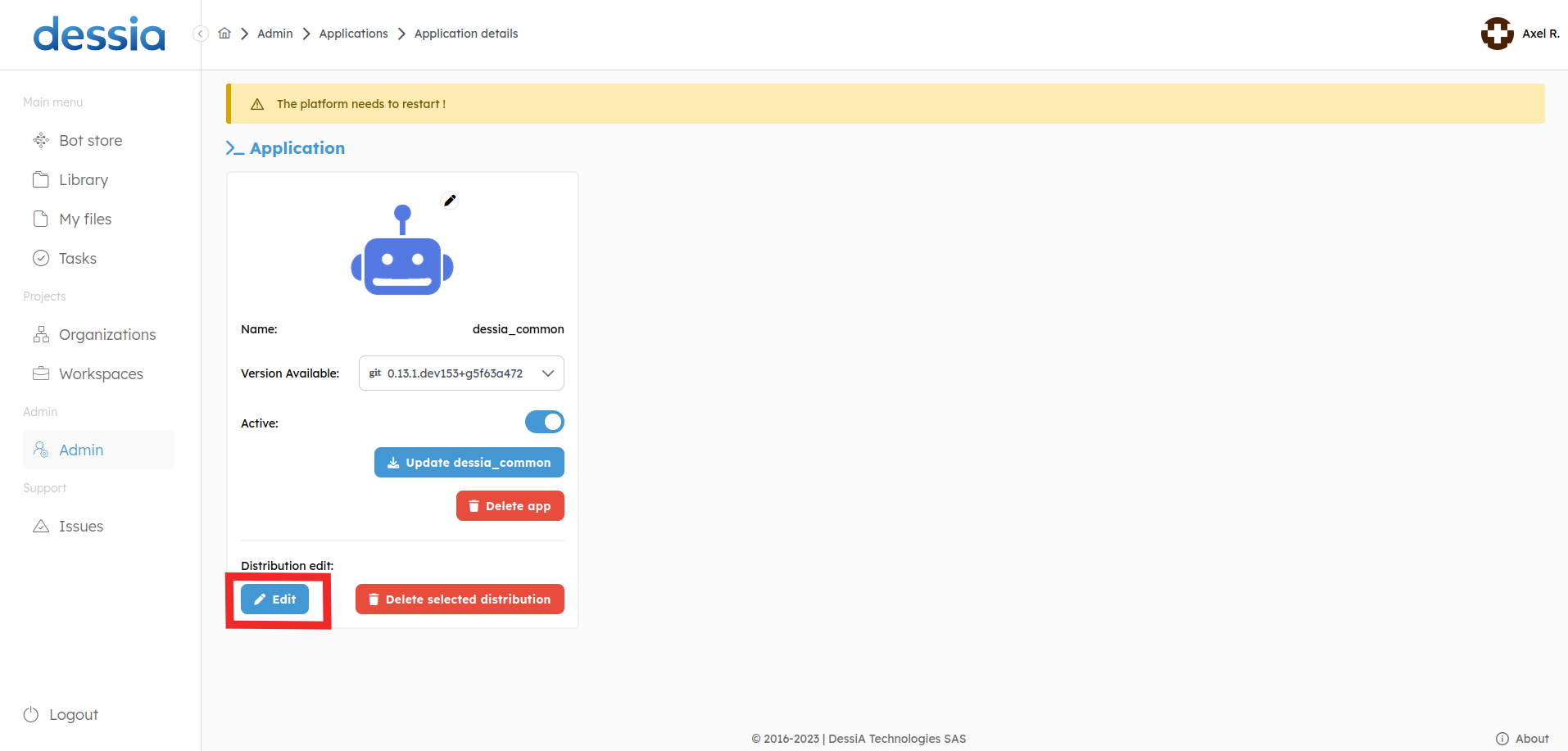
The Edit button will be available. If you click it, you can freely choose a new branch or a new commit to instantly update your application. Don't forget to click on Update and to restart your platform.
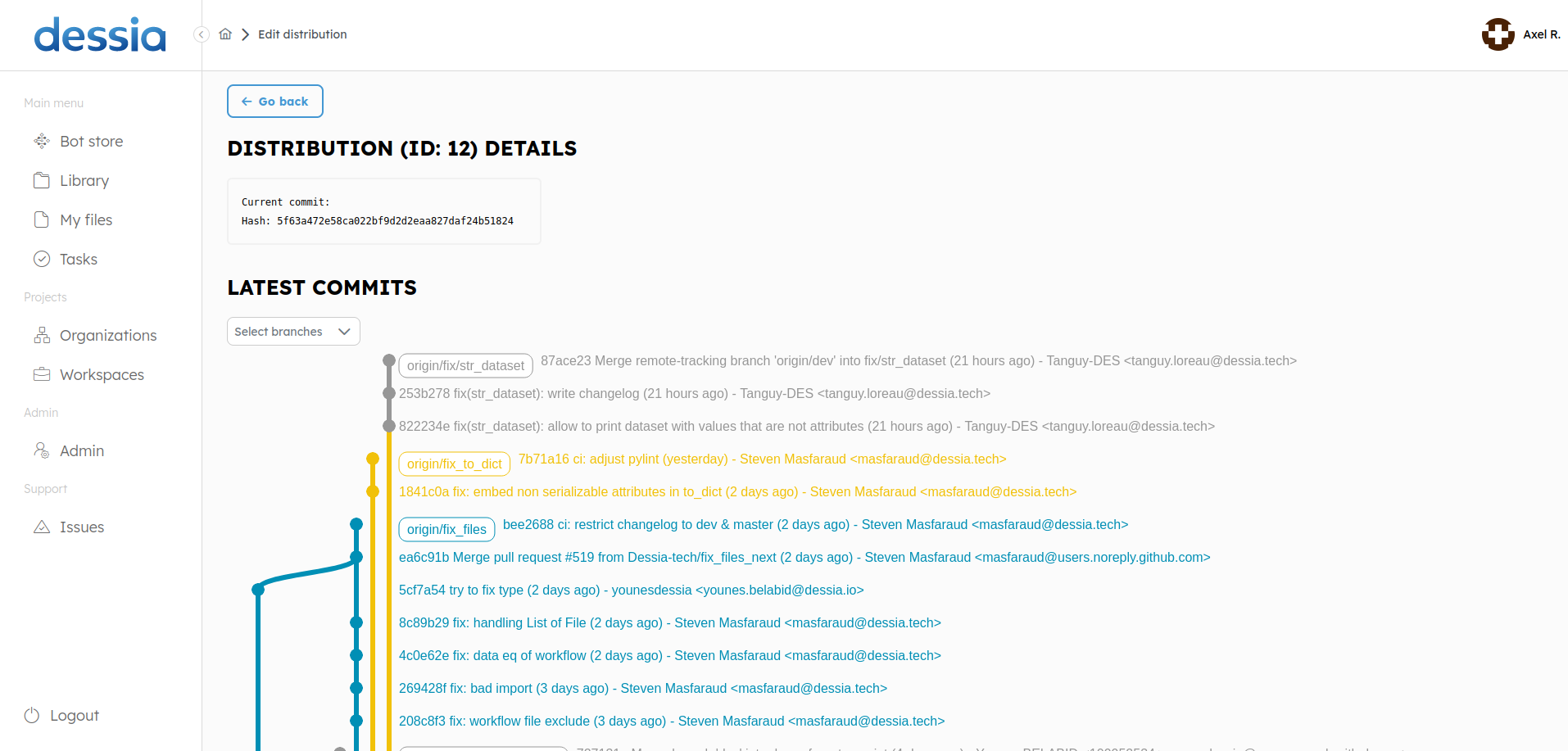
4. Step by step tutorial
To get a step-by-step approach for installing the basic packages, please refer to the chapter Install required packages.